If you are experiencing very slow booting after installing manjaro linux (mine was around 10-15 sec), then do the following things:
BIOS Tweak
Legacy ROM
Diable Legacy Option ROMs
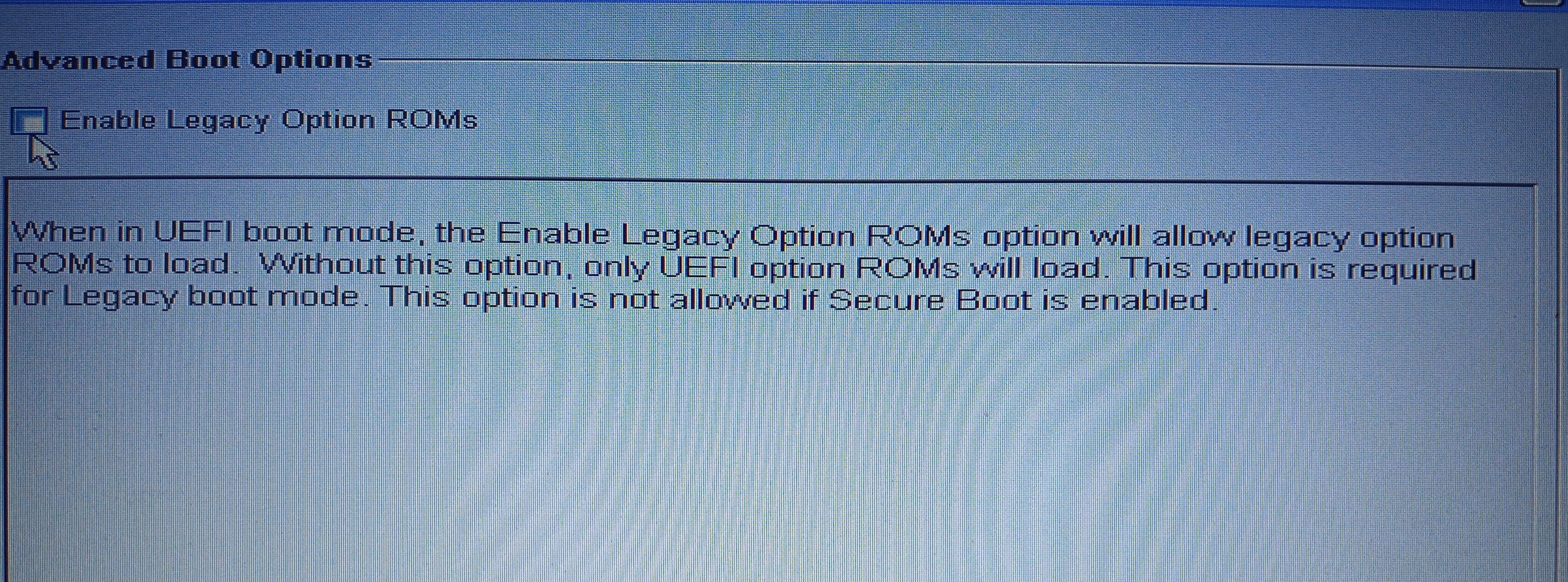
SMART Reporting
Disable SMART Reporting
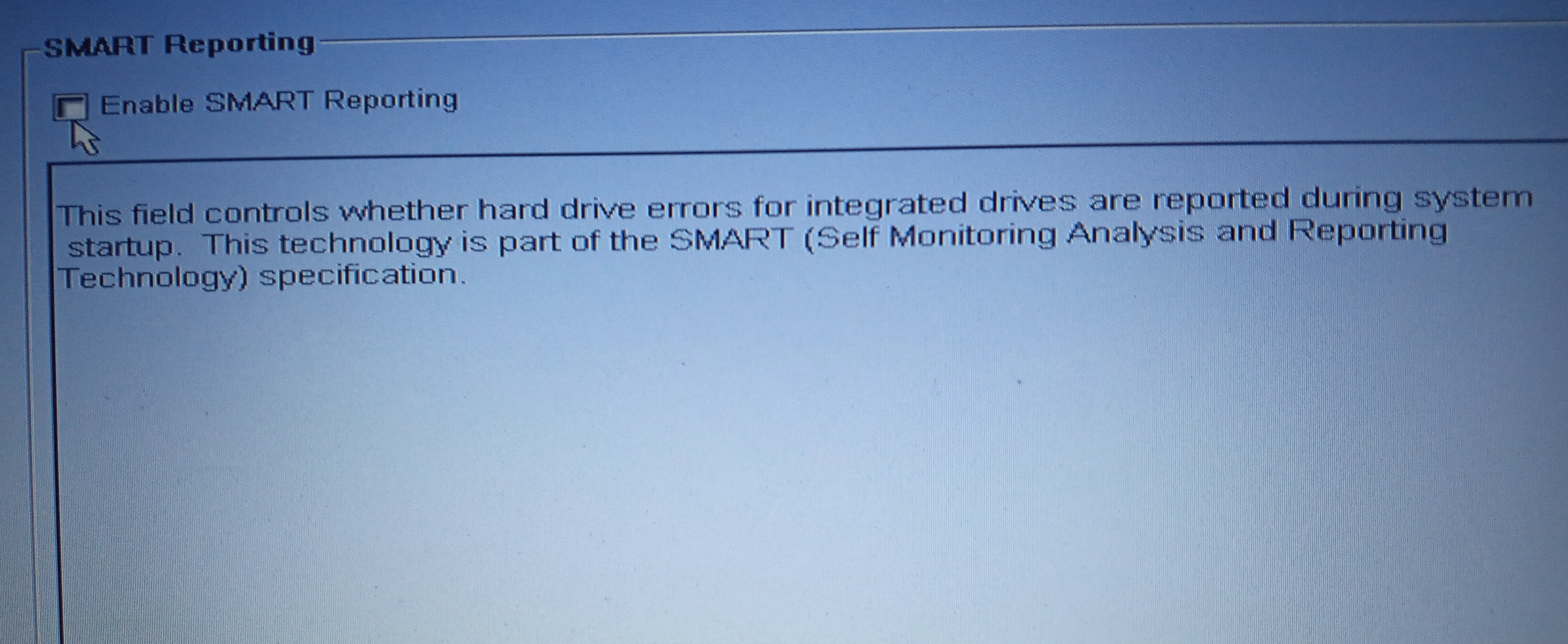
TMP Security
Disable TPM Security
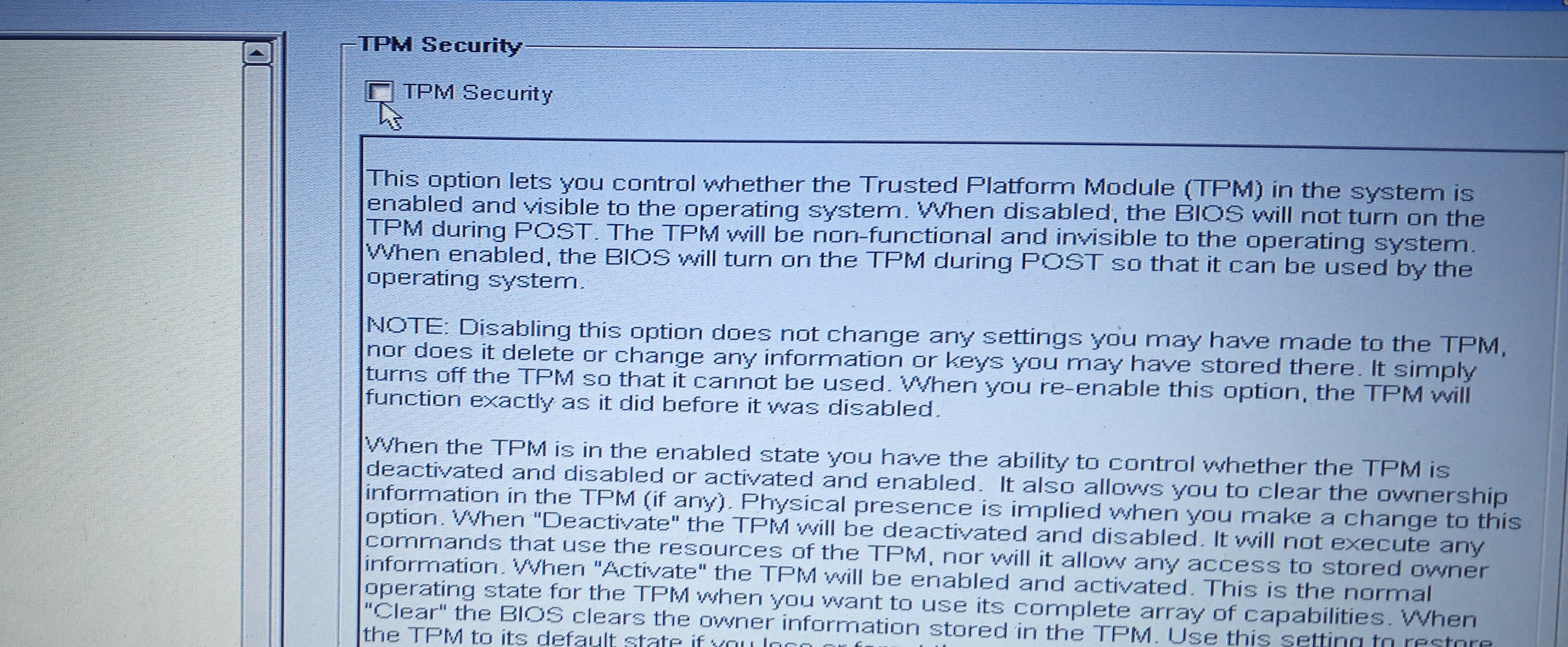
Secure Boot
Disable Secure Boot
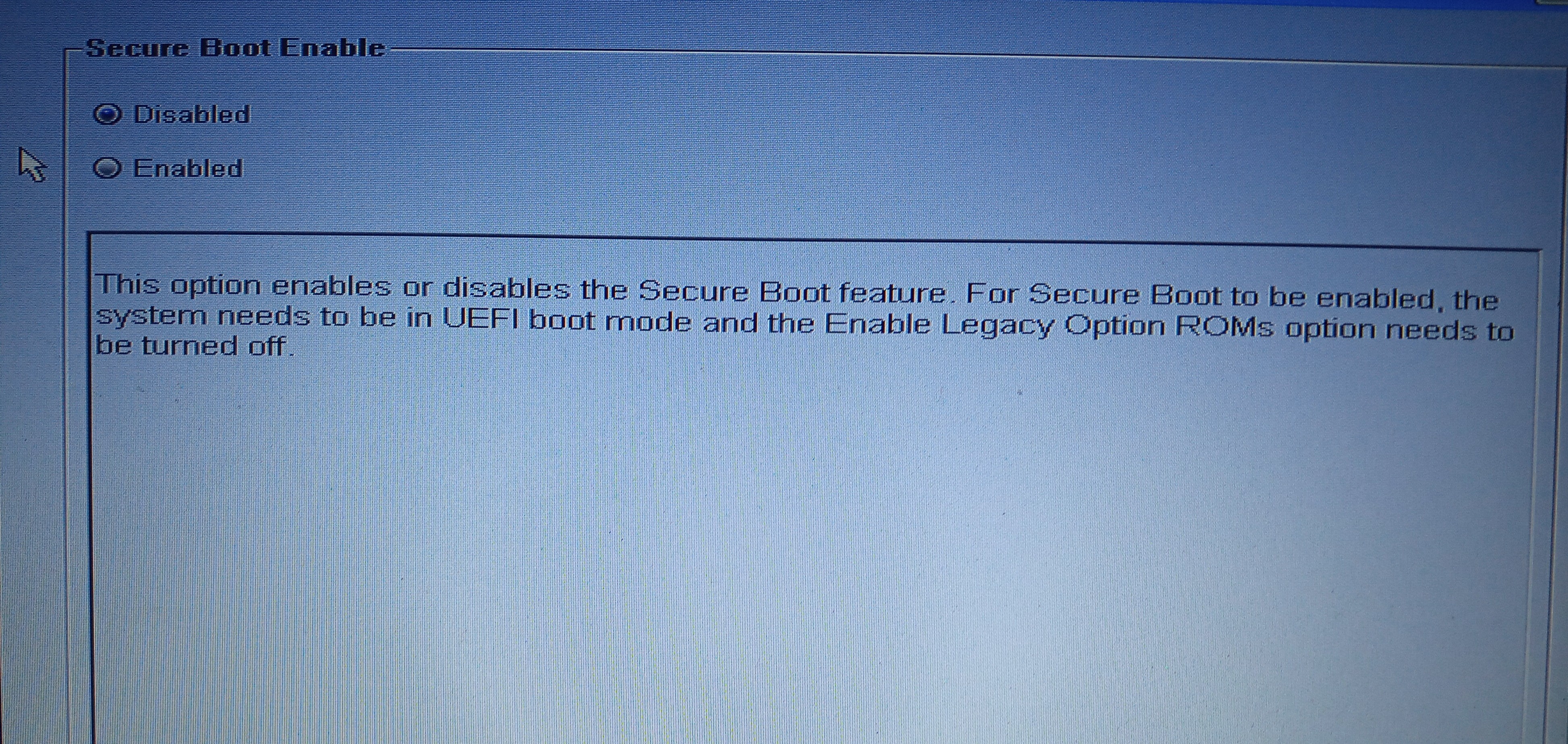
Fast Boot
Set Fast Boot to Minimal
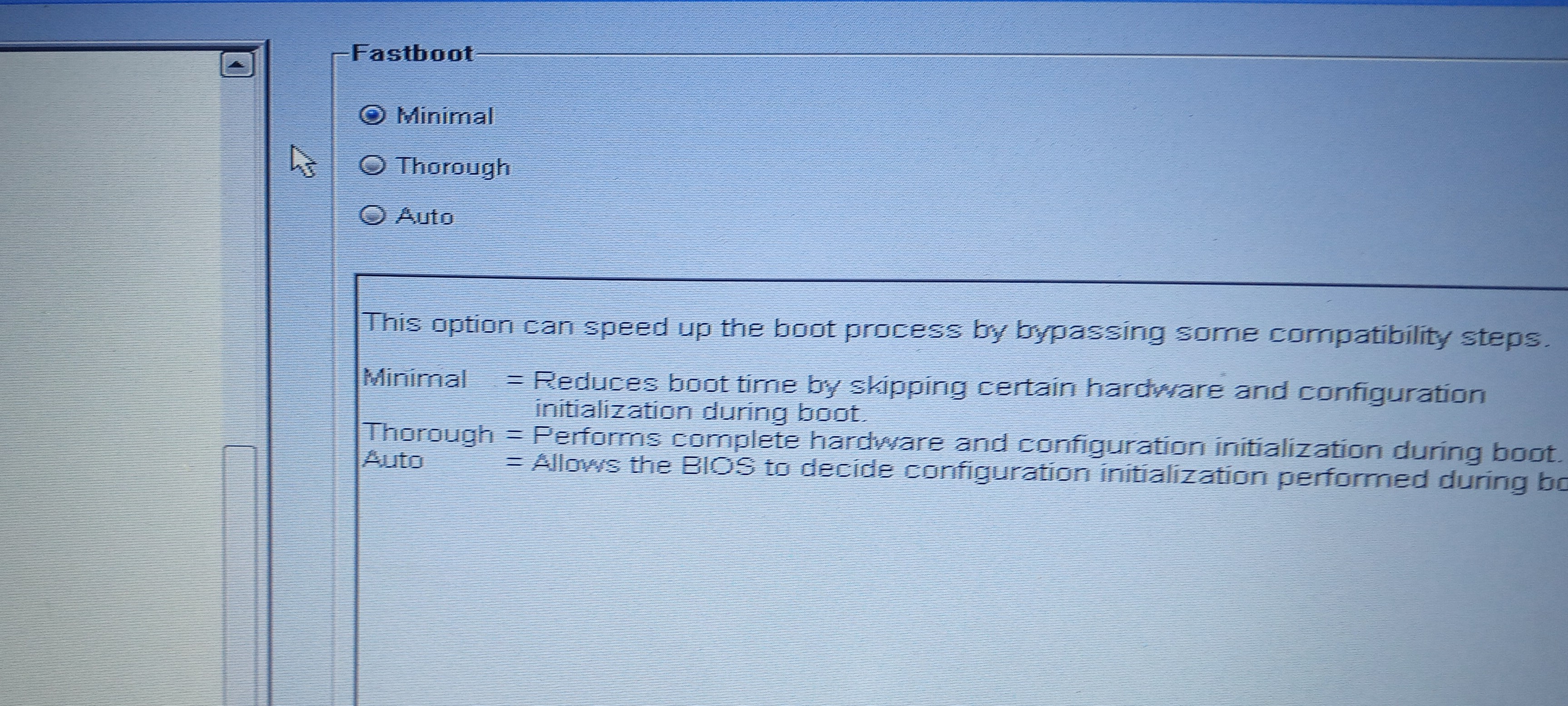
BIOS POST Time
Set Extended Bios POST Time to 0
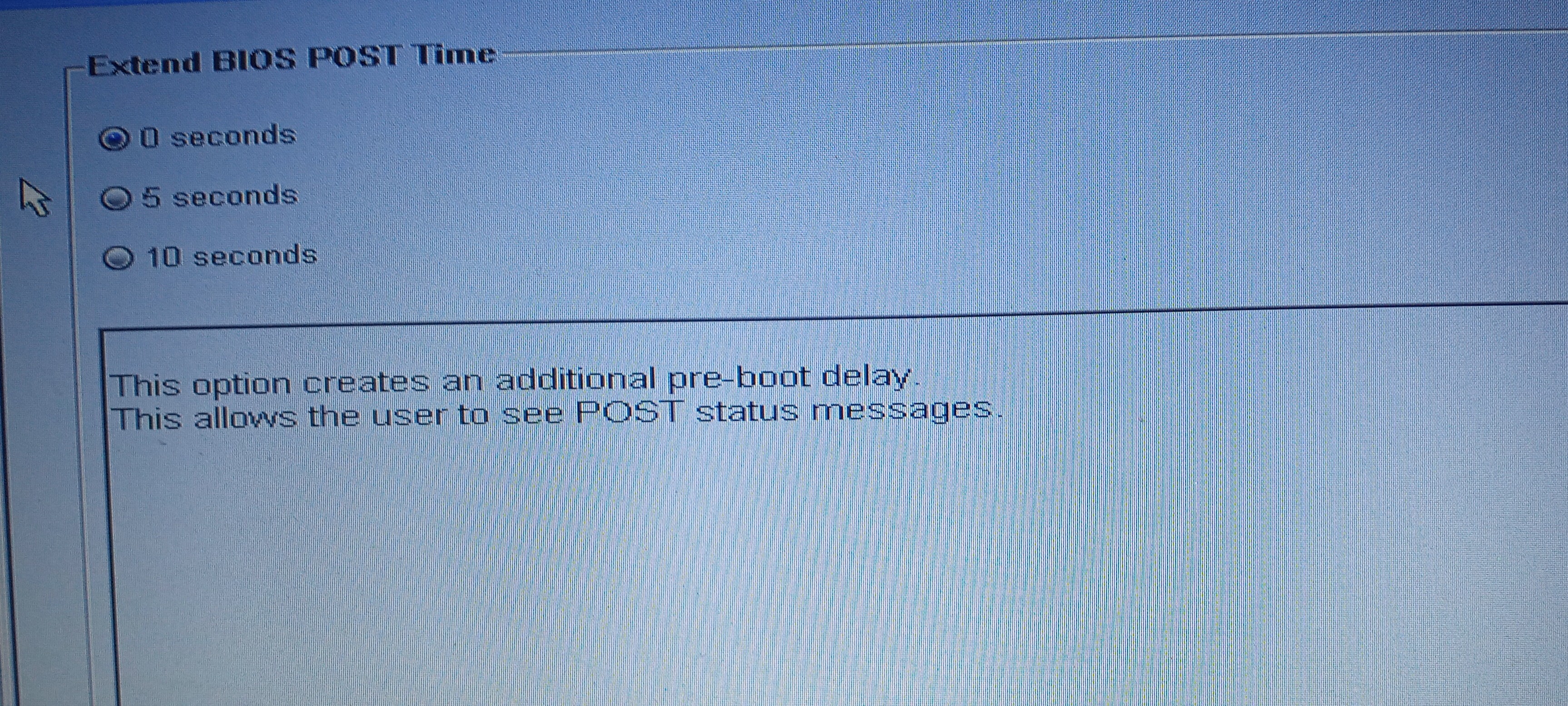
Linux Tweak
- This service you can stop, disable and mask by
systemctl disable --now NetworkManager-wait-online.service systemctl mask NetworkManager-wait-online.service - If you don’t use any encrypted disks you also can stop, disable and mask lvm2-monitor.service:
systemctl disable --now lvm2-monitor.service systemctl mask lvm2-monitor.service -
You can stop snapd service
systemctl disable --now snapd.service systemctl mask snapd.service
Hope you will have 1 or 2 sec boot time now :)