Theme for MailSpring
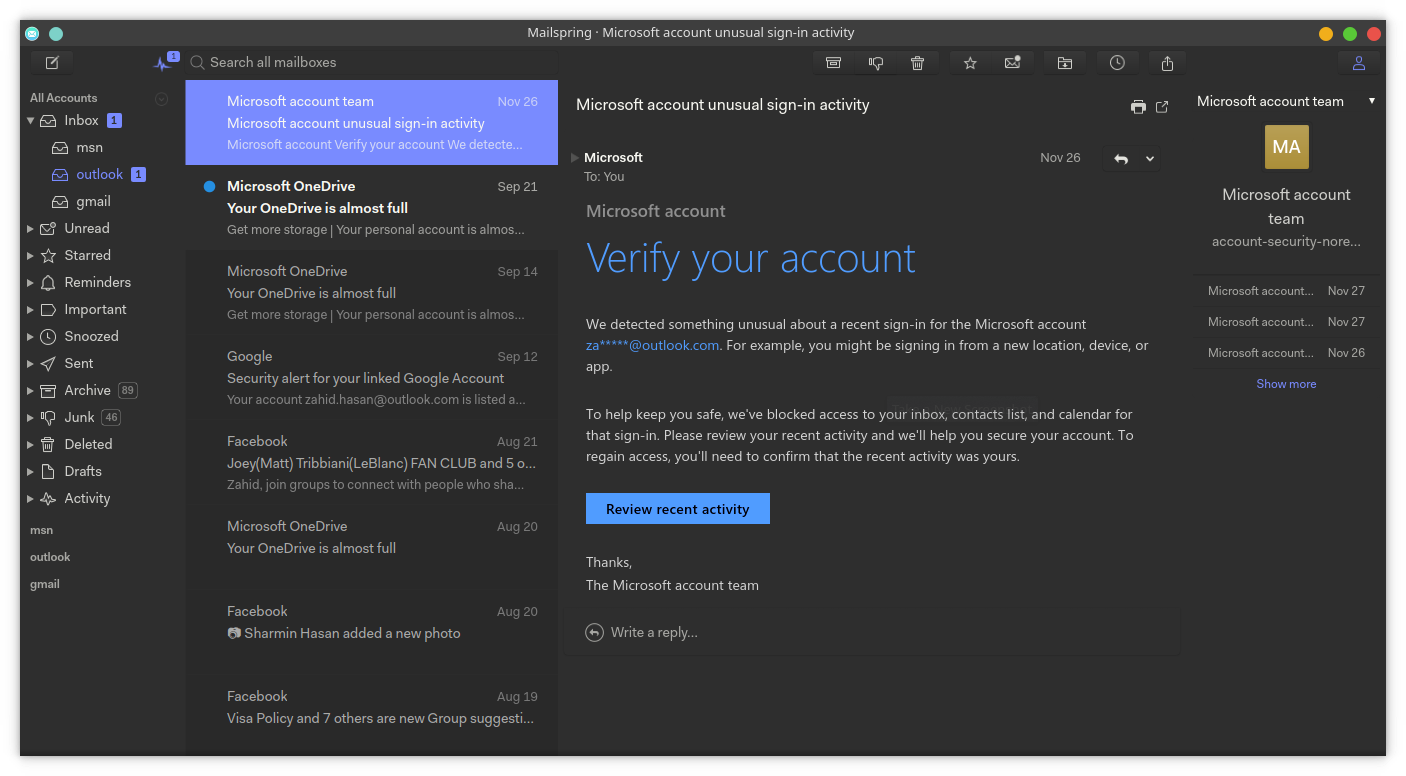
Download the Theme
Using Git
If you are a git user, you can install the theme and keep up to date by cloning the repo:
$ git clone https://github.com/ZahidHasan/Dark-Light-Theme-Mailspring.git
Manually Download
Download the zip file and unzip it into a folder.
Install the Theme
- Open MailSpring
- Go the the Edit menu
- Select “Install Theme…”
- And choose the folder you cloned/downloaded the repo to.
- you are done!