The Problem
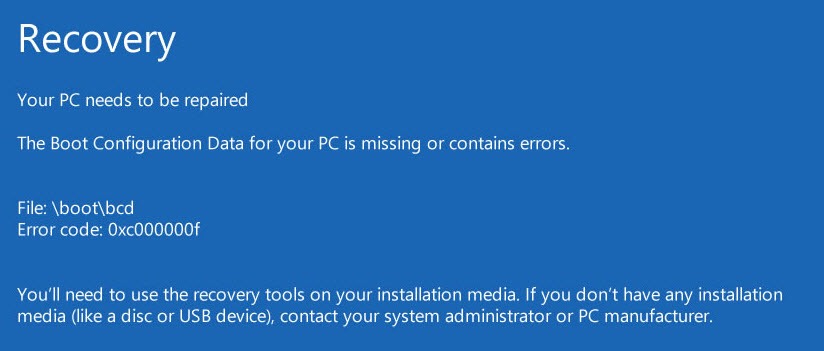
The Solution without any media
Open Command Prompt
Open Command prompt, if automatic repair doesnt fix.
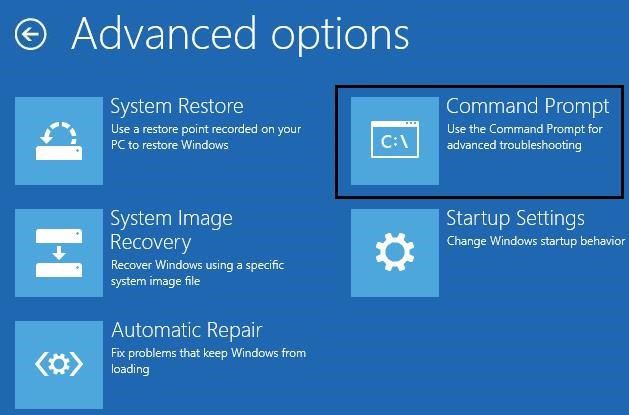
Open diskpart
Type and run the command:
diskpart
Select Hard Disk
Type and run the command:
list DISK
sel disk 0
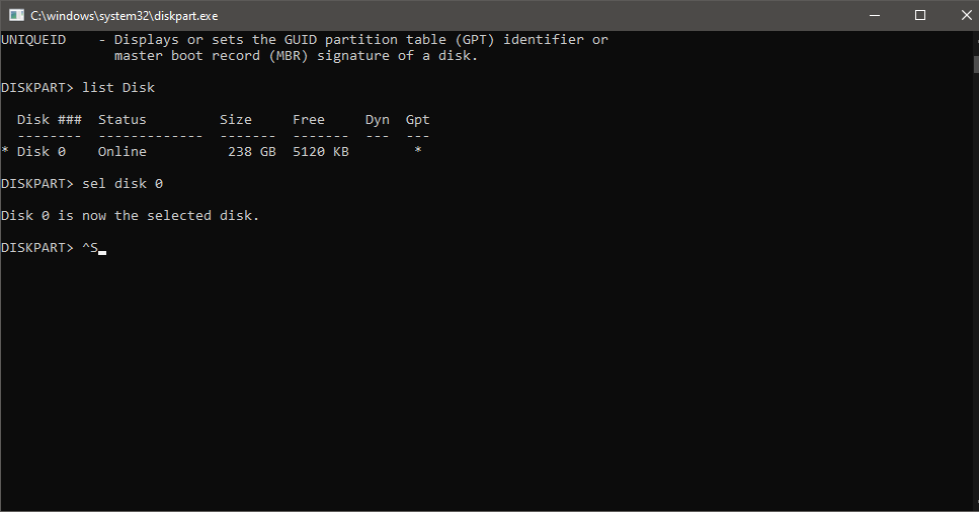
Check the partitions
Type and run the command:
list vol
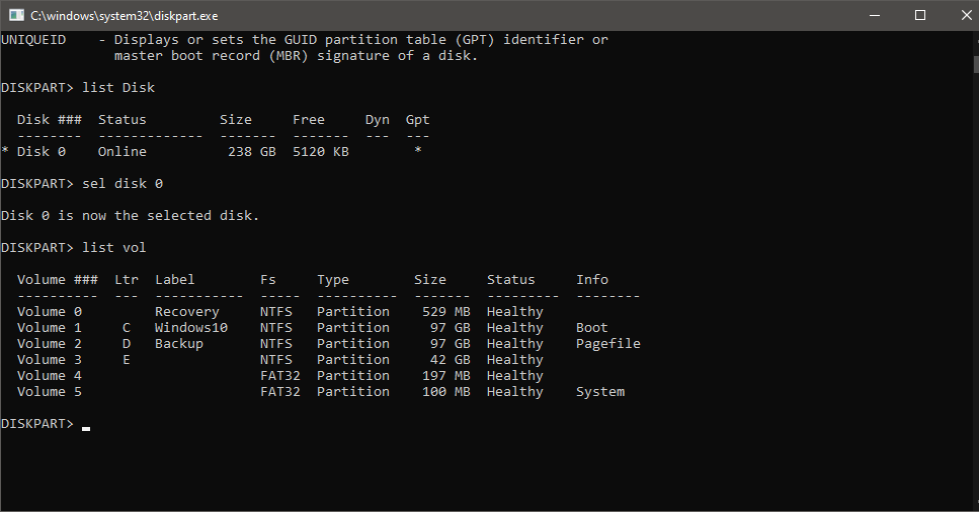
Select EFI partition
The EFI partition should be using the FAT32 file system. It is around 100 MB. Assign a drive letter to it that is not already in use:
Type and run the command:
sel vol <number of volume>
assign letter=<drive letter>:
exit
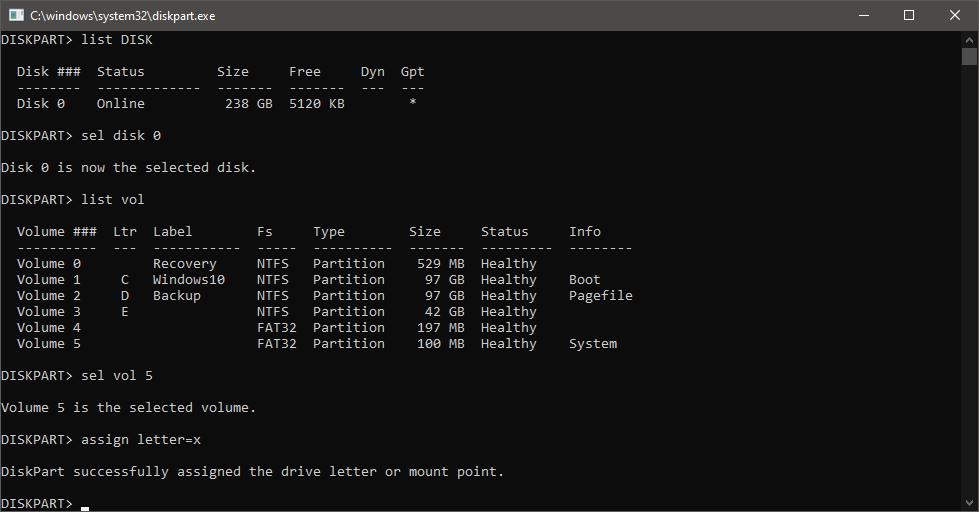
Repair the boot record:
Type and run the command:
cd /d <drive letter>:\EFI\Microsoft\Boot\
bootrec /FixBoot
If you have access denied then do the following:
bcdboot C:\windows /s <drive letter>