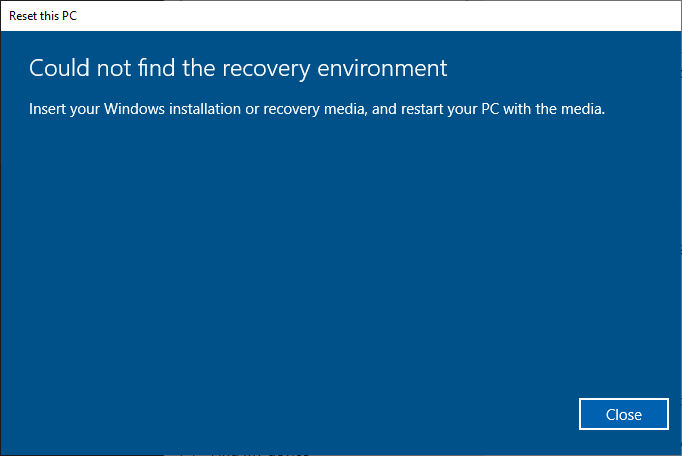
- Check the status of the Windows Recovery Environment on the computer. To do so, open an admin Command Prompt window, and then type the following command:
reagentc /info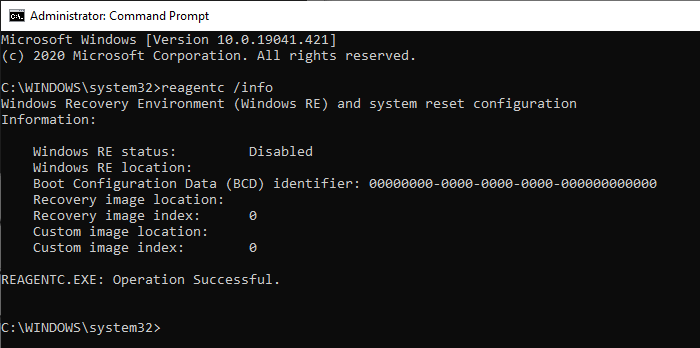
- Windows RE status shows up as Disabled or if the Windows RE location is empty you need to run:
reagentc /enable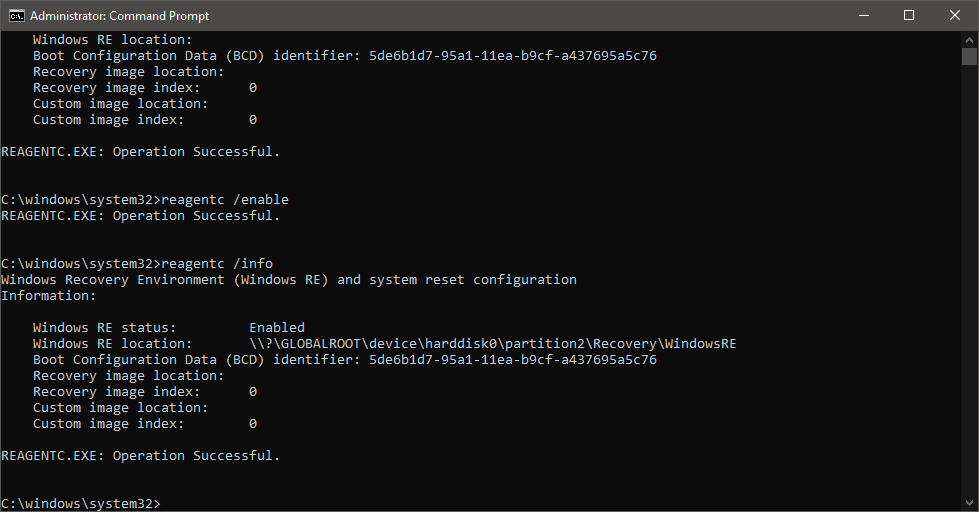
Now you should reset your PC.