Assume you installed manjaro linux as a guest in virtualbox with windows host. Now you want to access folders through them. In order to do that follow the steps:
-
Goto
VM -> Settings.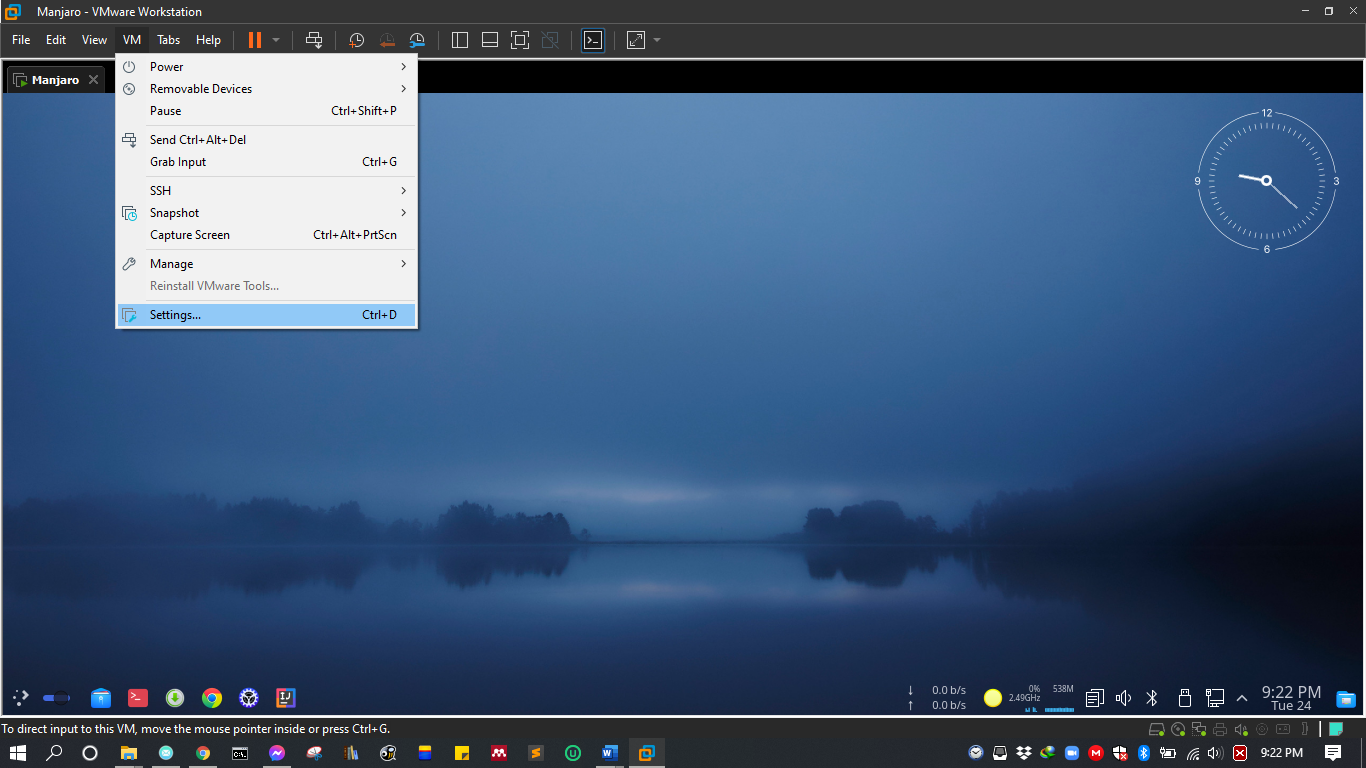
-
In the setting window open
optionstab, there you findShared Foldersoption.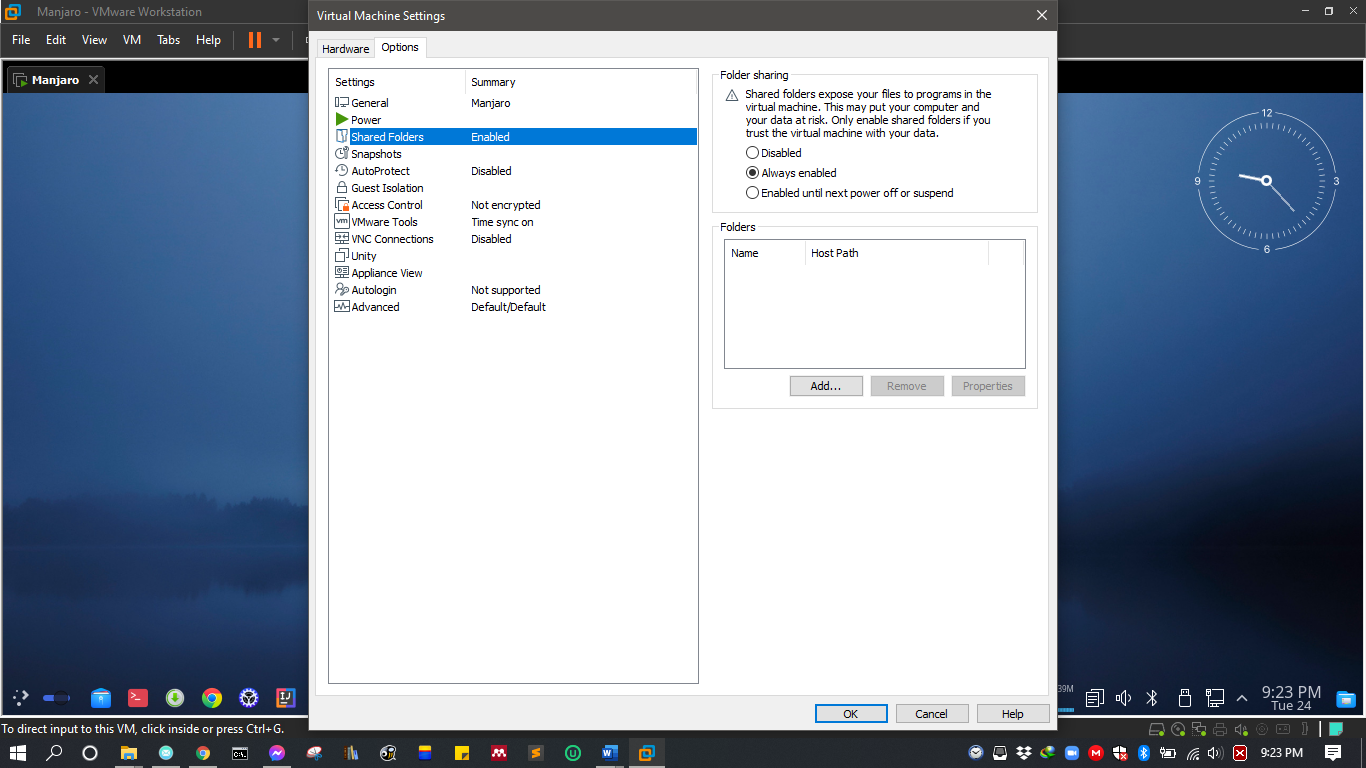
-
Click
addright side of the windows, chose a windows folder inHost Path, click next.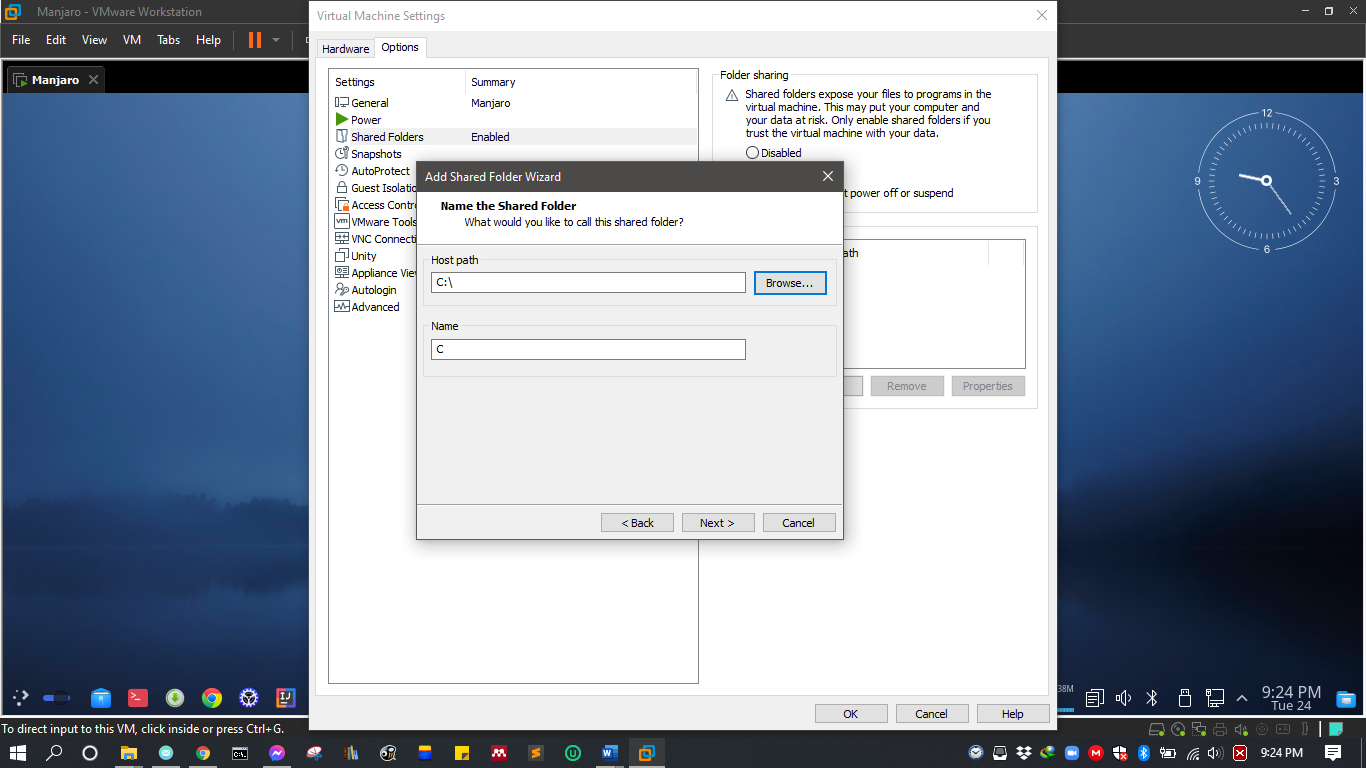
-
Check
Enable this share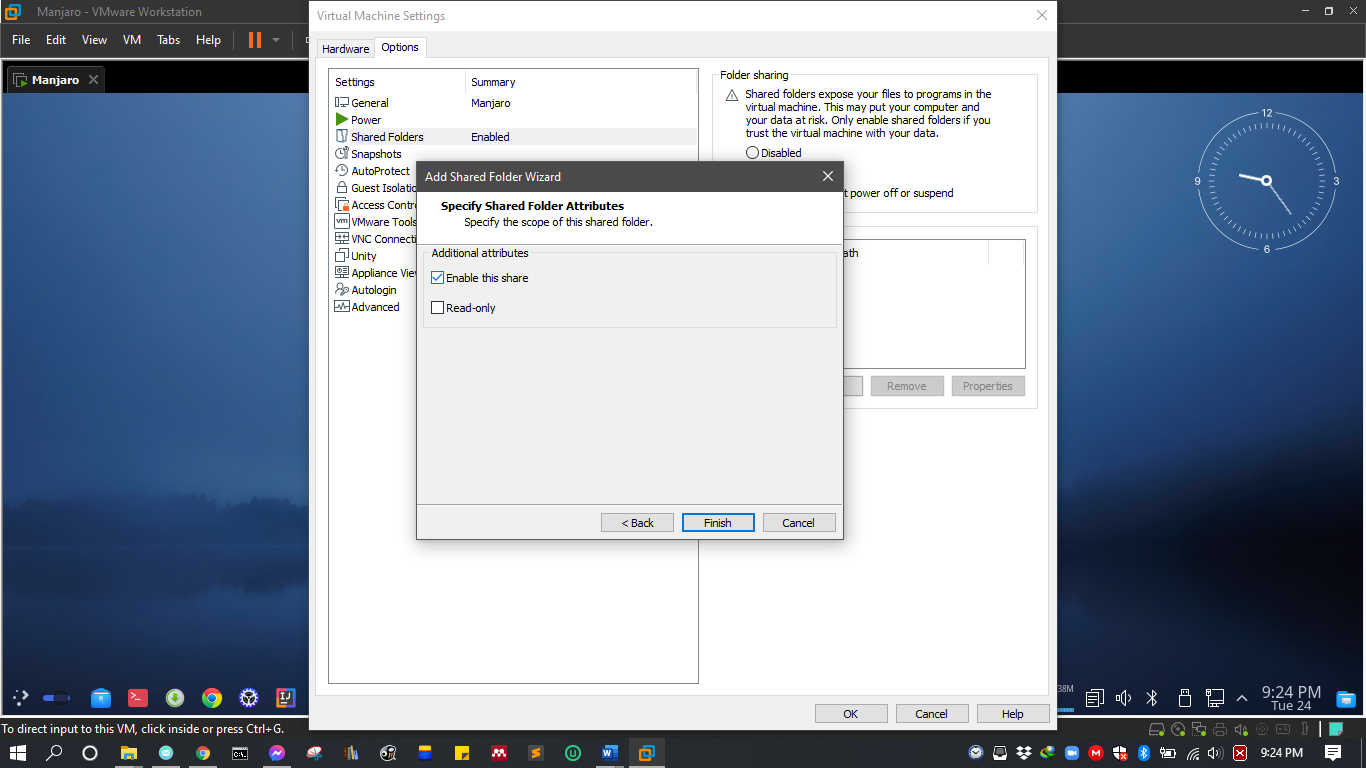
-
Finally check
Always enabled.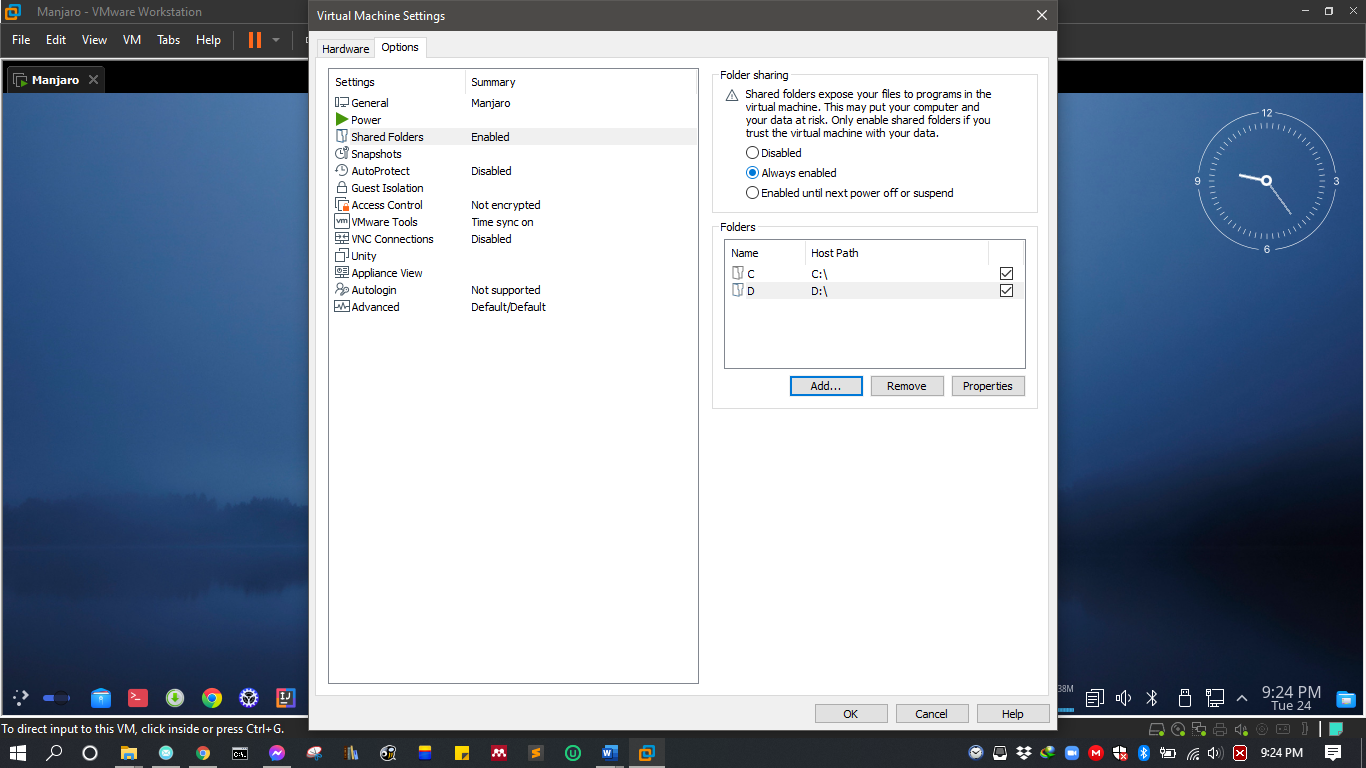
-
You can find your windows folders in
/mnt/hgfs/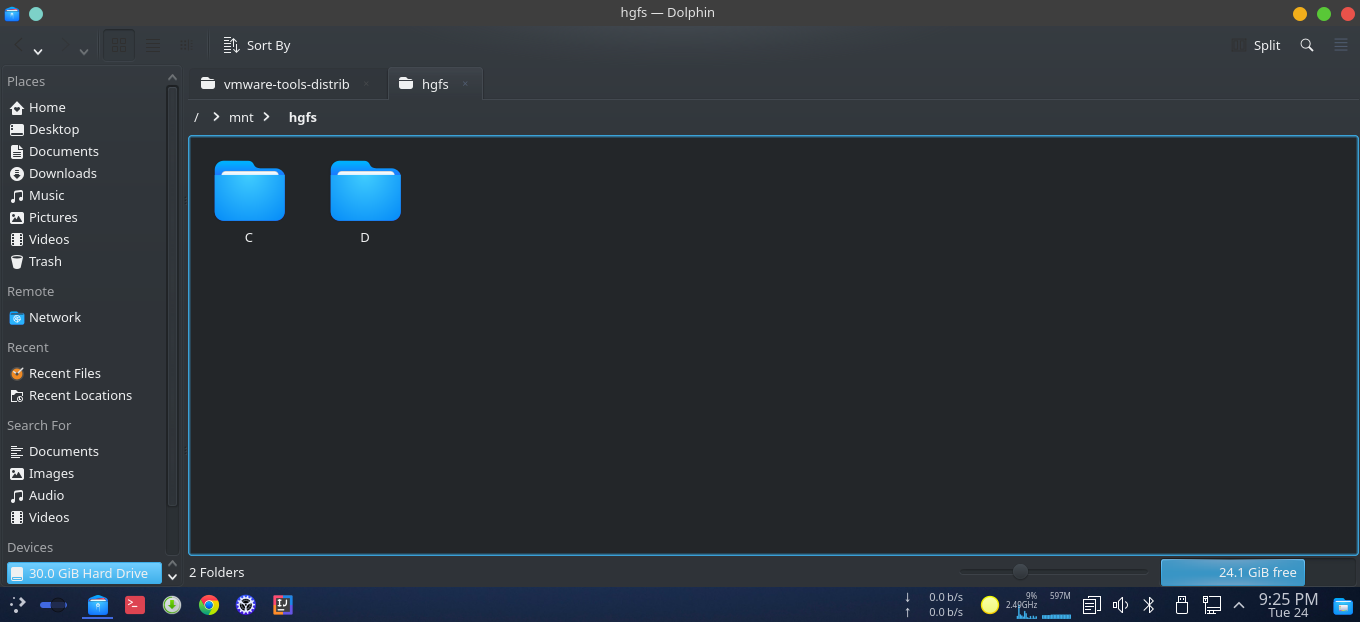
-
In case of any error, run in terminal
sudo vmhgfs-fuse .host:/ /mnt/hgfs/ -o allow_other -o uid=1000