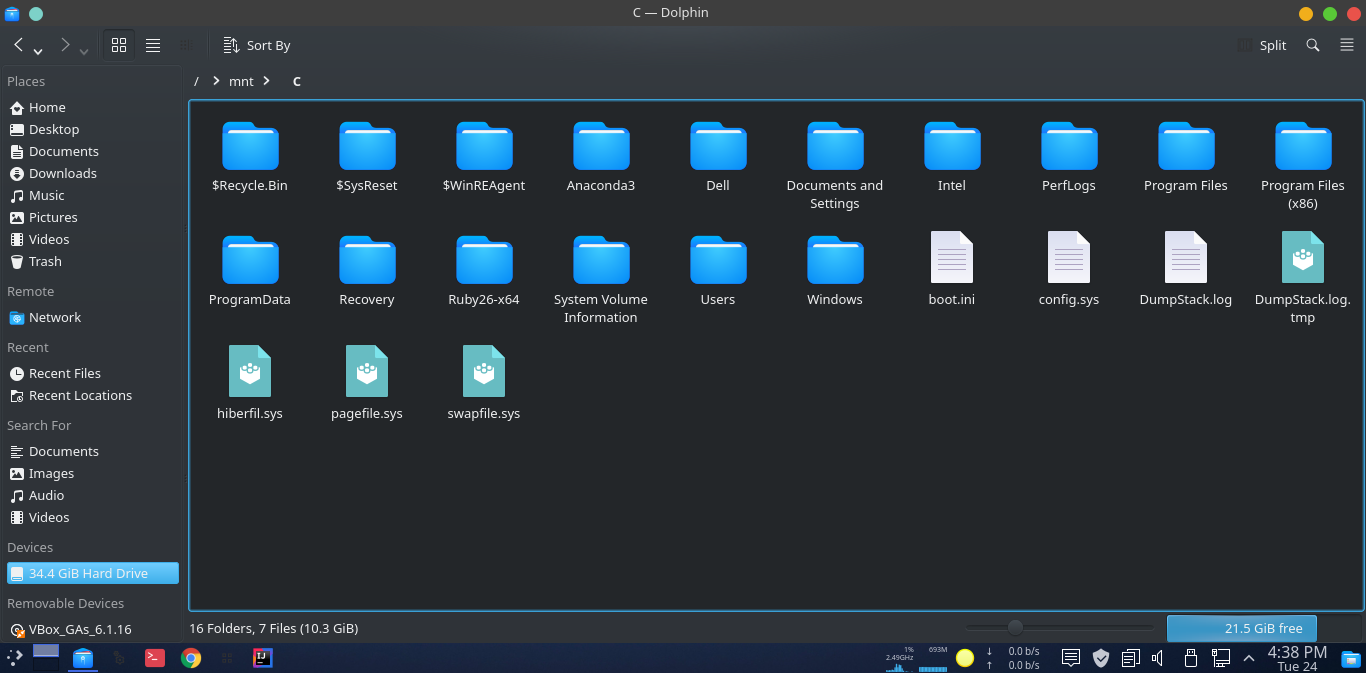Assume you installed manjaro linux as a guest in virtualbox with windows host. Now you want to access folders through them. In order to do that follow the steps:
-
Go to
Devices -> Shared Foldes -> Shared Folders Settings.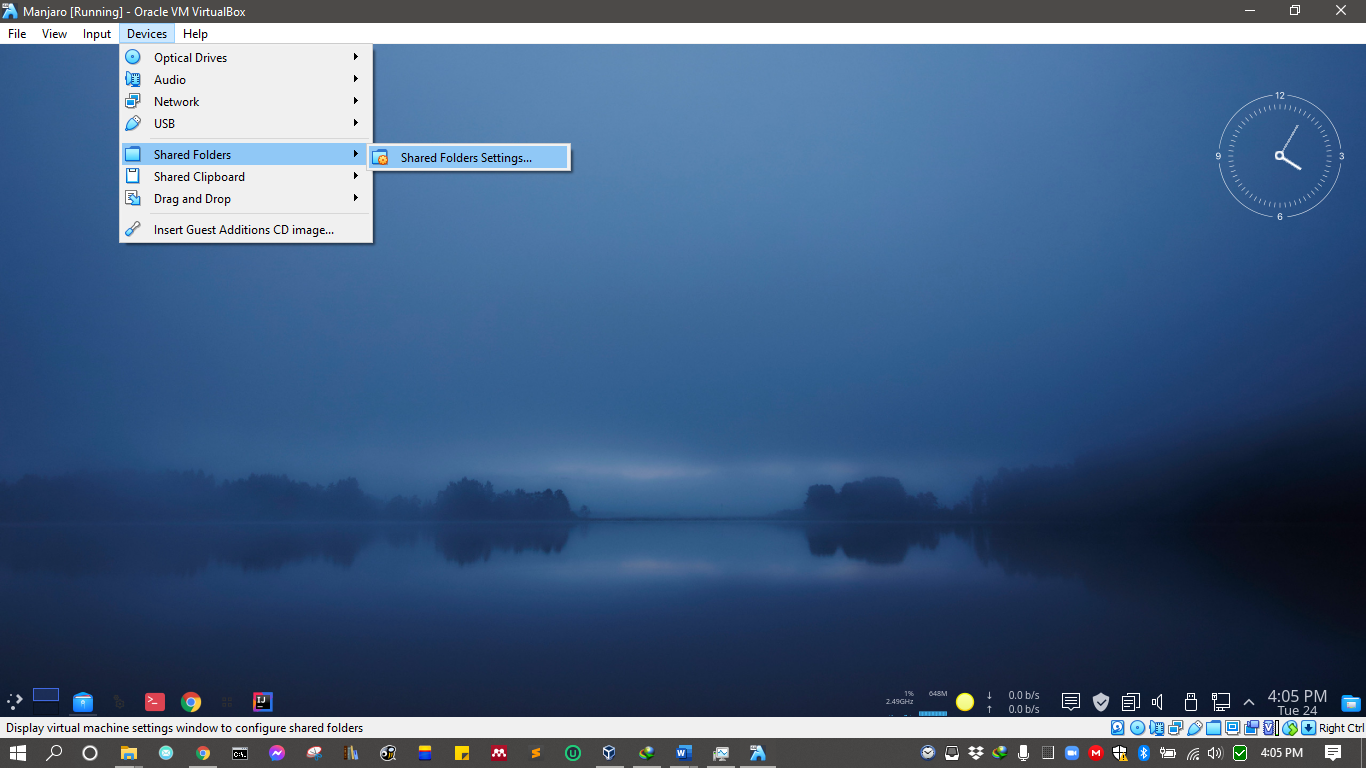
-
Click
add new shared foldericon at the right side of the setting window.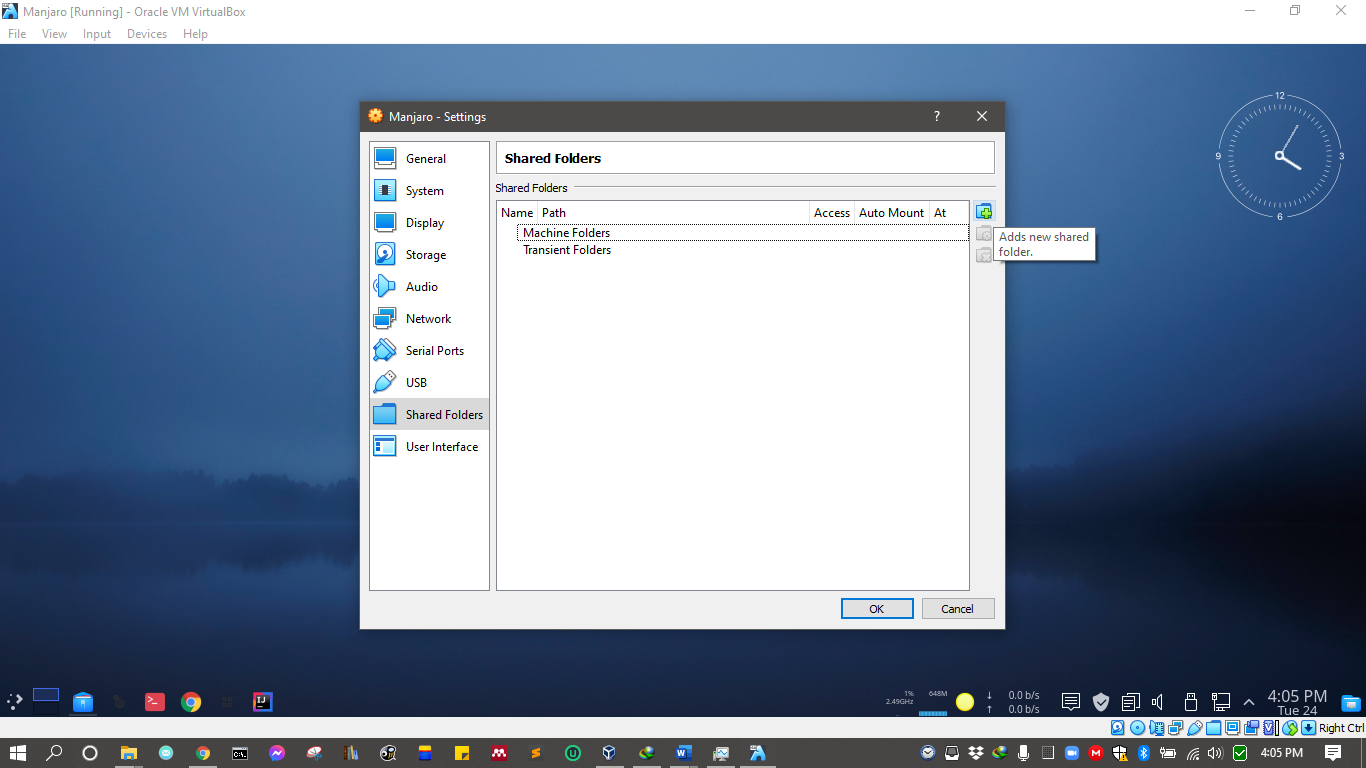
-
In the
folder pathadd the windows folder you wanto share. Give it a meaningful name. Checkauto-mountandmake permanent. mount pint is where in your linux you can find that windows folder. Set it like/mnt/C.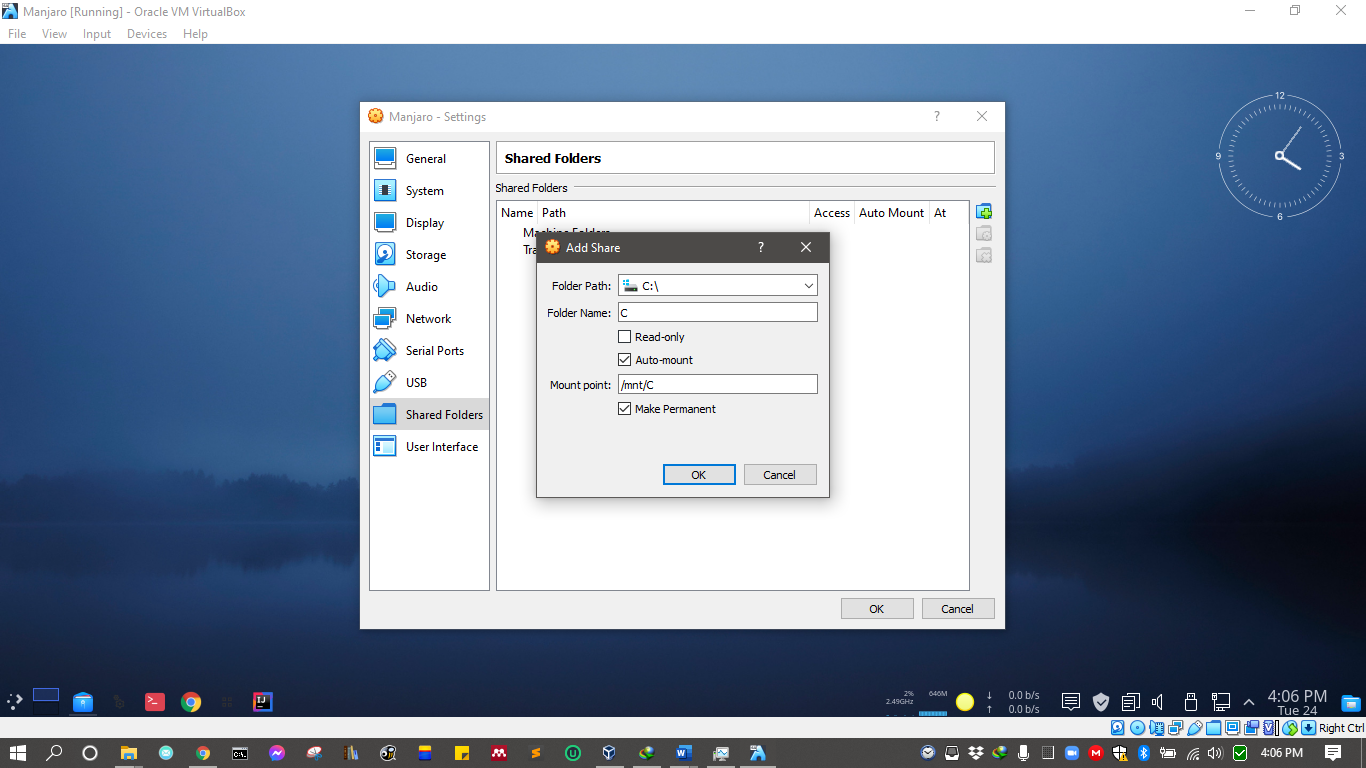
-
Now in file browser go to
root/mntand you will seeCandDfolder. However you cannot access them now because of permission related issue.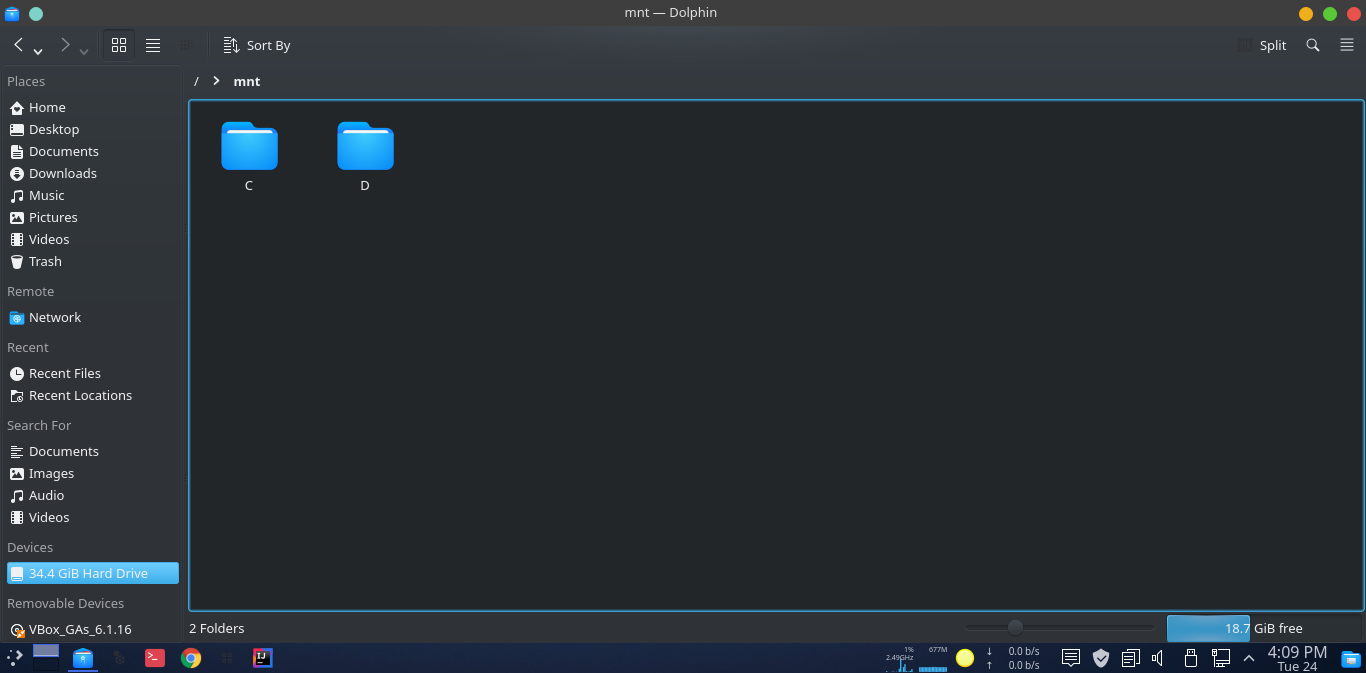
- Run in the terminal
sudo usermod -aG vboxsf $USER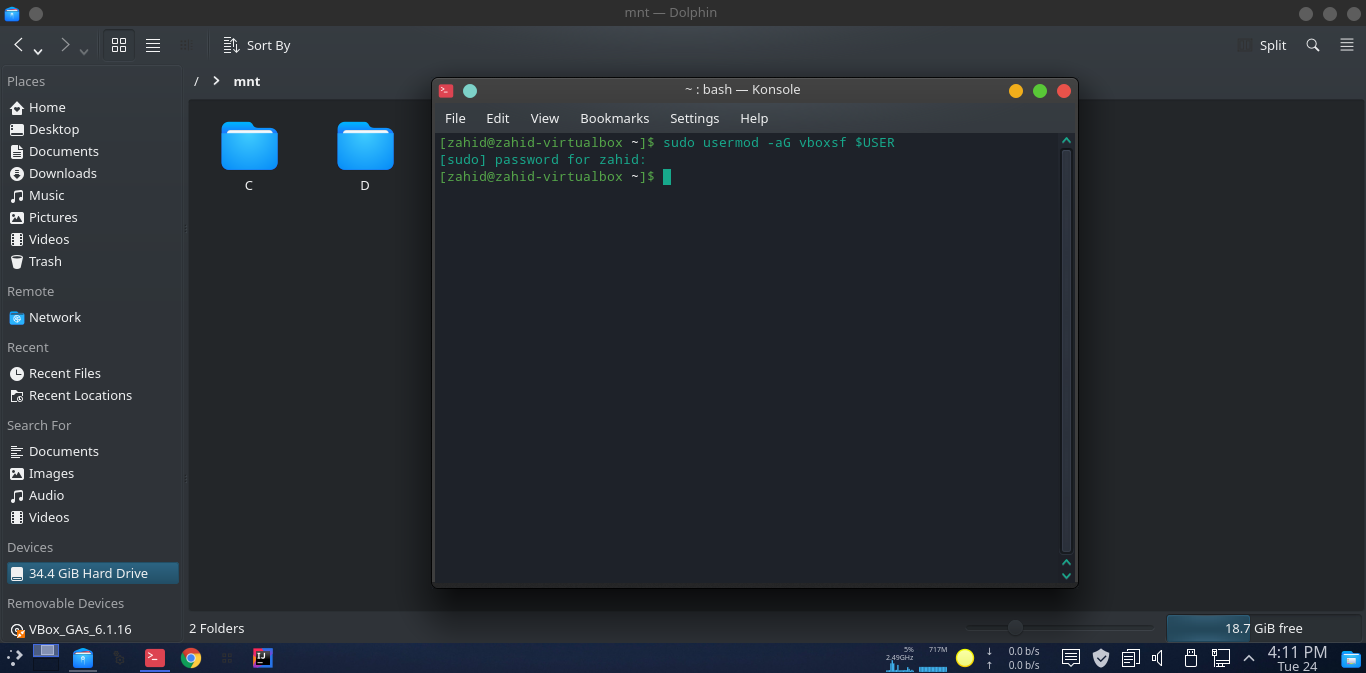
-
Now you can access windows files from linux in virtualbox.