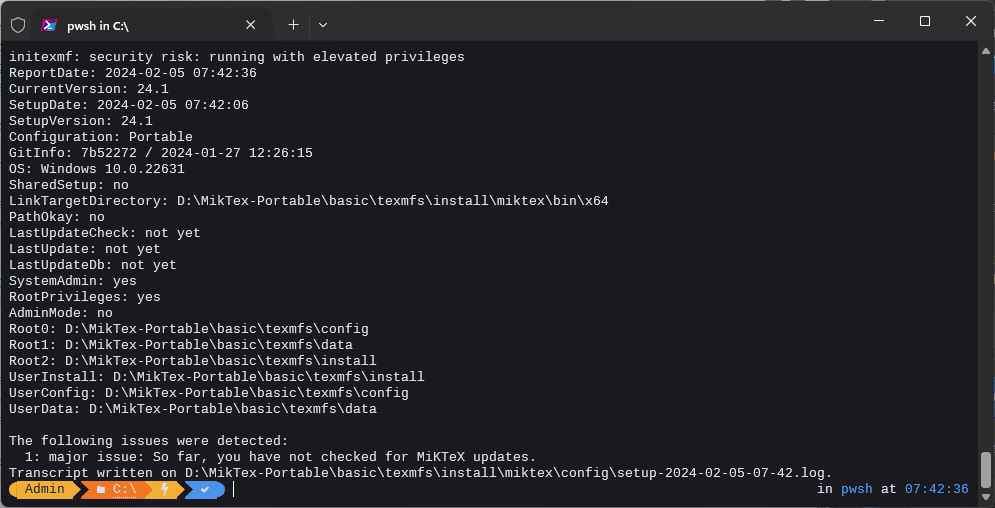The Error!
Acccording to Miketex website you have to Just download the standard installer and rename it to miktex-portable.exe. You start installaton and after few minutes encounter this error:
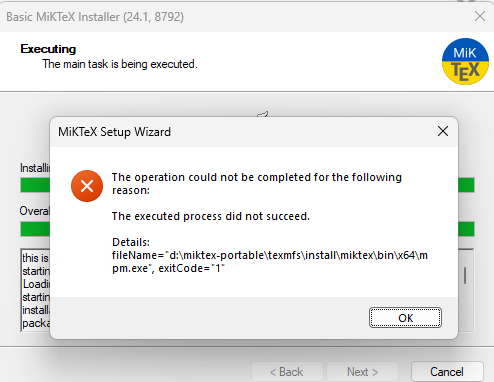
Solution-1: Command Line Installer
Download Command Line Installer from miketex site.
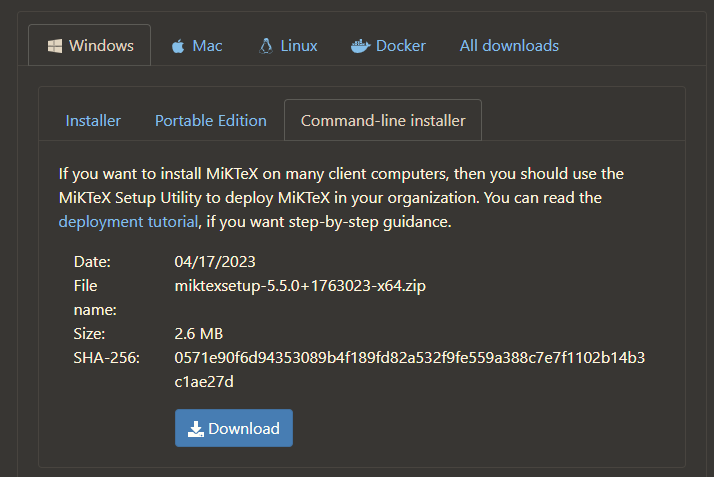
Unzip and copy the “miktexsetup_standalone.exe” file into the root directory of C:
Open Terminal and run :
C:\miktexsetup_standalone.exe --verbose --local-package-repository=D:\MikTex\packages\basic --package-set=basic download
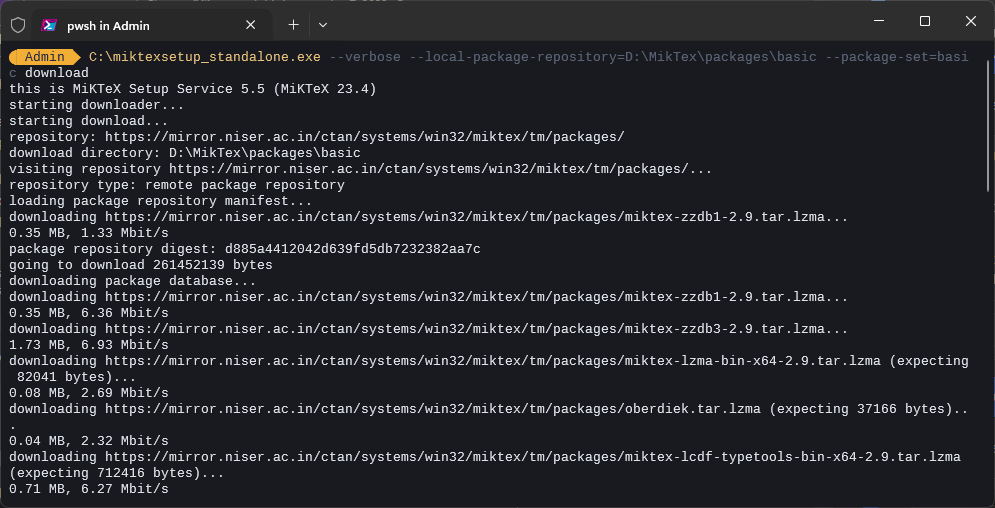
Now run:
C:\miktexsetup_standalone.exe --verbose --local-package-repository=D:\MikTex\packages\basic --package-set=basic --portable=D:\MikTex-Portable\basic --use-registry=no --modify-path=no install
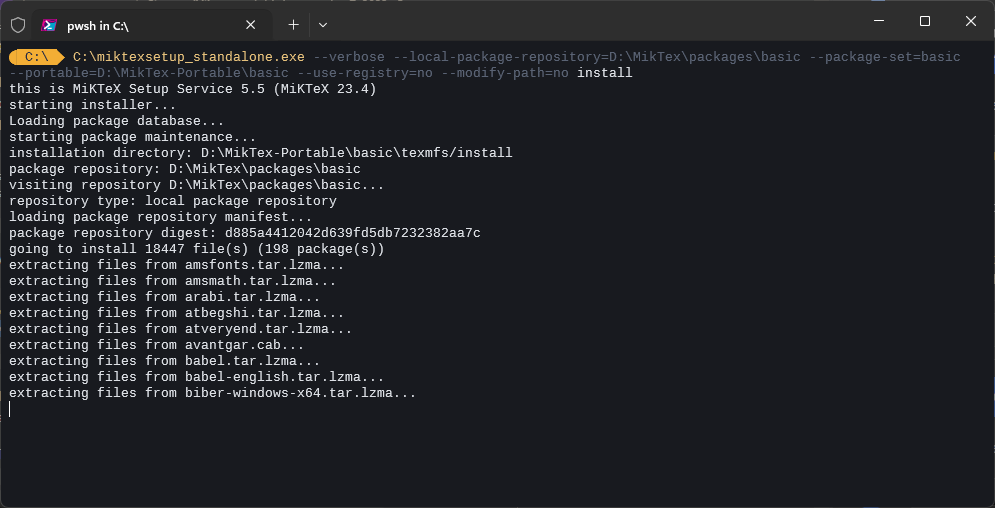
and you are done!